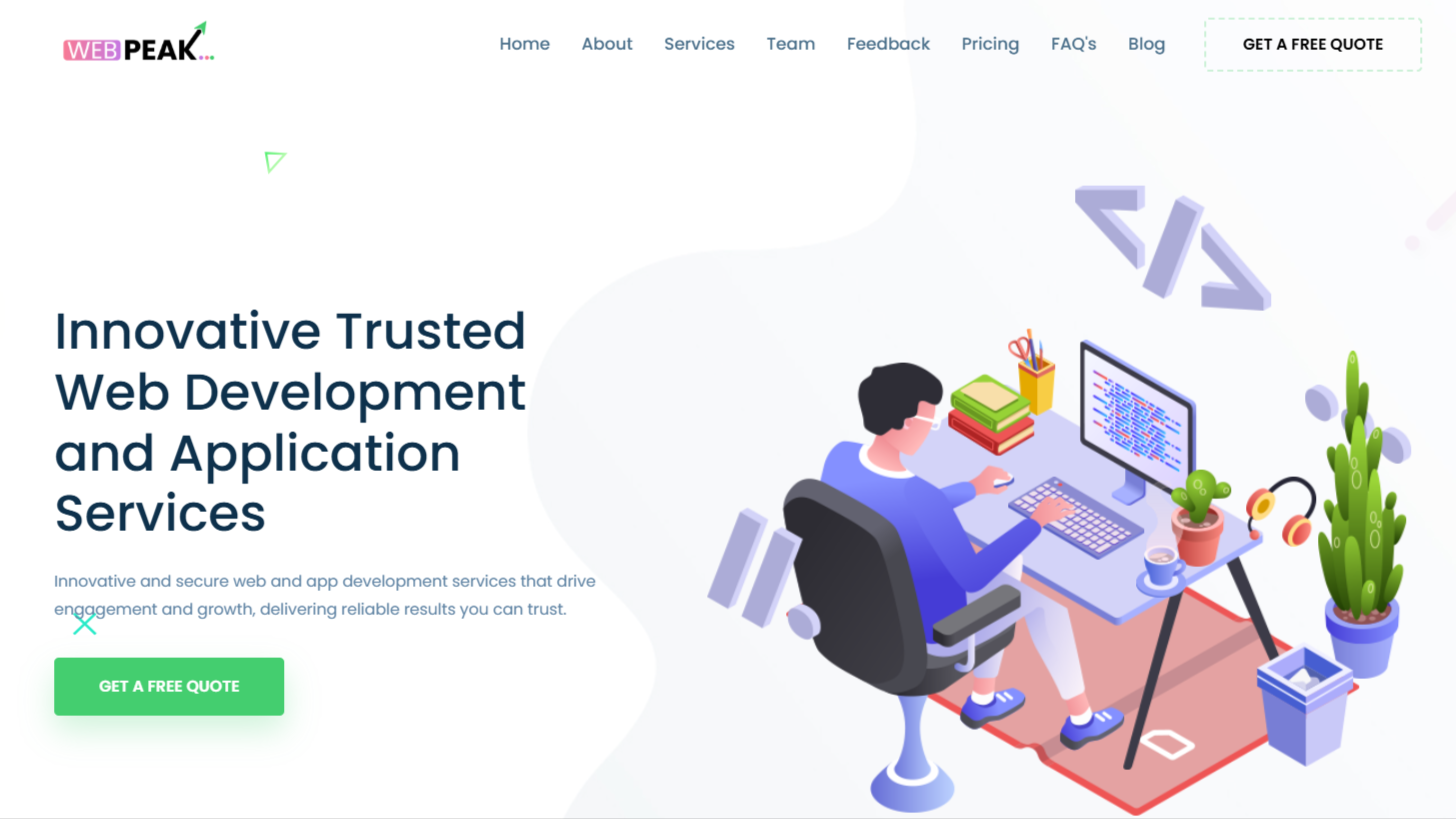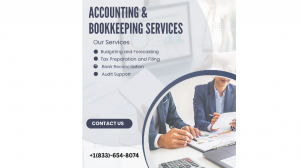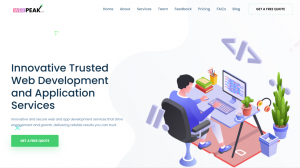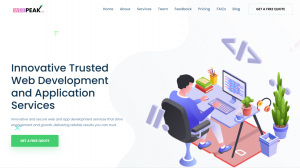How to Develop a Website Using HTML and CSS? Developing a website from scratch might seem daunting, but with HTML and CSS, it becomes a much more manageable task. HTML (HyperText Markup Language) and CSS (Cascading Style Sheets) are the foundational languages of web development, and they enable you to structure and style your website effectively. In this article, we'll go over the basics of developing a website using HTML and CSS and provide a step-by-step guide to help you get started. 1. What is HTML and CSS? HTML: The Structure of a Website HTML stands for HyperText Markup Language. It is used to structure the content of a web page, such as headings, paragraphs, images, and links. Each element in HTML is represented by tags, such as
for headings or
for paragraphs. HTML provides the skeleton of a website. CSS: The Style of a Website CSS, or Cascading Style Sheets, is used to add style to the HTML structure. It controls the colors, fonts, layout, and overall appearance of a website. CSS makes your website visually appealing and allows you to customize the user experience. Together, HTML and CSS form the backbone of a website, enabling you to create visually engaging, structured content. 2. Setting Up Your Development Environment Before you start coding, you’ll need a few tools. Text Editor Choose a text editor like Visual Studio Code, Sublime Text, or Atom. These editors offer syntax highlighting, making it easier to read and write HTML and CSS code. Browser A modern browser, such as Chrome, Firefox, or Edge, is essential for testing your code. Each browser also has developer tools that help you inspect and debug your code. Folder Structure Create a folder on your computer where you’ll save all your project files. Typically, this includes an index.html file for HTML and a style.css file for CSS.