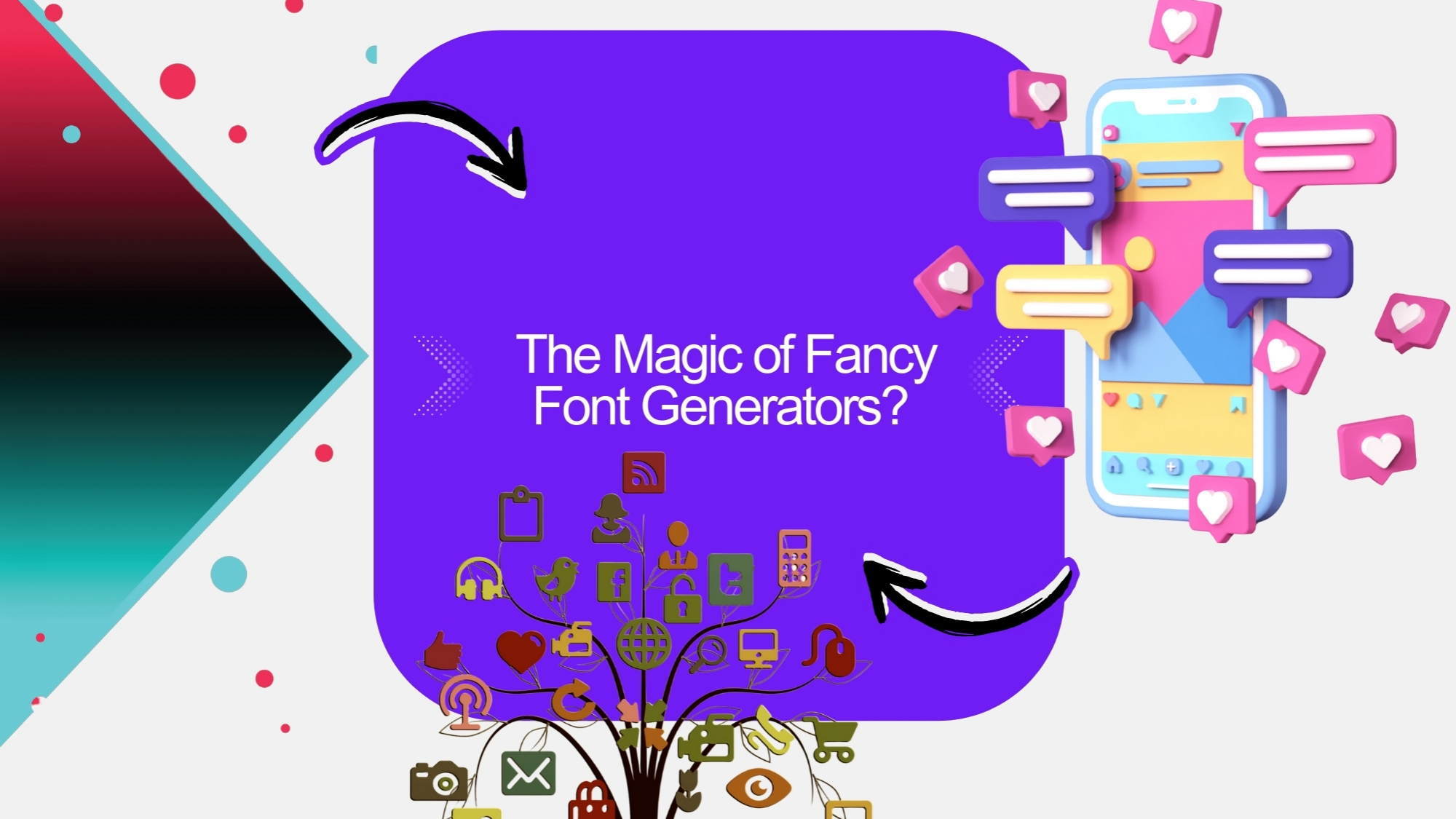Stylized characters can make a profile stand out—especially in crowded feeds. This guide explains how to generate “fancy fonts,” where they work reliably, and how to keep your bio and display name readable, searchable, and compliant with platform rules. TL;DR Enter your text in a fancy font generator → 2) copy a preferred style → 3) paste into your bio or display name → 4) preview on mobile and desktop. Note: Most platforms restrict the actual @username to basic characters; use stylized text in the display name or bio instead.
TL;DR
Enter your text in a fancy font generator → 2) copy a preferred style → 3) paste into your bio or display name → 4) preview on mobile and desktop.
Note: Most platforms restrict the actual @username to basic characters; use stylized text in the display name or bio instead.
What “Fancy Fonts” Really Are
- Not true fonts in the app. They’re Unicode characters that resemble bold, italic, Script, small caps, or bubble letters.
- Compatibility varies by device/app. Unsupported characters may render as boxes (□) or question marks; choose a different style when that occurs.
- Accessibility & search. Screen readers and in-app search may struggle with stylized characters. Keep core keywords and hashtags in plain text.
Where Fancy Text Works, and Where It Doesn’t
Usually acceptable
- Bios / About sections
- Display names / Profile names
- Captions, comments, DMs
Often restricted
@Usernames/handles (commonly limited to letters, numbers, underscores/periods)
Custom profile URLs / vanity links
Note: If a username field rejects a character, style the display name or bio instead.
Generate and Use Fancy Text
- Open our fancy font generator.
- Type a name, role, or short phrase.
- Copy a legible style that matches your brand tone.
- Paste into the bio or display name field, save, and review on multiple devices.
For character-set comparison and broader coverage, see fancy text styles to evaluate how alternatives render.
Bio vs Display Name vs Username
Policies change over time; the patterns below are typical. Always confirm inside the app before publishing.
- Bio & Name field: Stylized Unicode commonly renders well.
- @Username: Generally limited to letters, numbers, periods, and underscores.
- Tip: Keep key search terms (e.g., “photographer, Dubai”) in plain text.
TikTok
- Display name: Usually allows Unicode styles.
- @Username: Often restricted to basic characters.
X (Twitter)
- Name: Stylized Unicode often works.
- @Handle: Restricted to basic characters.
YouTube
- Channel name: Generally flexible.
- @Handle: More restrictive than the channel name.
- Profile/Page name: Often flexible (depends on policy).
- Username/URL: Typically, basic characters only.
LinkedIn, Discord, Snapchat, WhatsApp
- Display names: Commonly accept Unicode.
- Handles/vanity links: Often basic characters only.
Style Examples
Use sparingly—1–3 styled words per line preserves readability.
- Elegant / Script: 𝓘 𝓵𝓸𝓿𝓮 𝓬𝓻𝓮𝓪𝓽𝓲𝓿𝓲𝓽𝔂
- Bold / Attention-grabbing: 𝗖𝗿𝗲𝗮𝘁𝗼𝗿 • 𝗣𝗿𝗼𝗱𝘂𝗰𝘁 • 𝗕𝘂𝗶𝗹𝗱𝗲𝗿
- Minimal / Monospace: 𝚍𝚎𝚟 | 𝚍𝚎𝚜𝚒𝚐𝚗 | 𝚊𝚒
- Small caps / Aesthetic: ᴄʀᴇᴀᴛɪᴠᴇ ᴅɪʀᴇᴄᴛᴏʀ
- Bubble / Circles: ⓉⒺⓒⒽ ⒻⒶⓃ
Best Practices for Reach, Readability, and Compliance
- Accessibility: Keep your actual name, title, or brand identifier in plain text for screen readers.
- Discoverability: Hashtags and search keywords perform best in ASCII (plain text).
- Consistency: Limit to one or two styles across profiles to build recognition.
- Formatting: Prefer clean separators (• | –) over long symbol chains.
- Testing: Preview on iOS, Android, and desktop to confirm rendering and line breaks.
Using Fancy Text in Usernames
- Open Settings → Edit username.
- If non-ASCII characters are blocked, keep the username plain and apply styling in the display name and bio.
- Maintain a plain-text version for URLs and mentions to avoid broken links.
Readable structures: name. design, name_design, name.dev
Troubleshooting
- Boxes (□) or garbled characters: The device/app lacks glyph support for those code points; select a different style.
- Text won’t save in the username: The field enforces character restrictions; use the display name or bio.
- Broken hashtags/links: Keep tags and URLs in plain text and avoid stylizing punctuation.
Ready-Made Templates
Creator / Entrepreneur
- Display name: 𝗬𝗼𝘂𝗿 𝗡𝗮𝗺𝗲 • 𝗙𝗼𝘂𝗻𝗱𝗲𝗿
- Bio: Building products | 𝓐𝓘 𝓯𝓪𝓷 | ✨ shipping daily
Personal / Aesthetic
- Display name: 𝗬𝗼𝘂𝗿 𝗡𝗮𝗺𝗲 ✦
- Bio: weekend hikes • ⓉⒺⒸⒽ ⒻⒶⓃ • ᴄ𝚊𝚝 𝚙𝚊𝚛𝚎𝚗𝚝
Quick Publishing Checklist
- Preview on multiple devices.
- Keep critical keywords and hashtags in plain text.
- Limit decorative characters; prioritize clarity.
- Revisit platform rules periodically and refresh your bio if policies change.
Conclusion
Stylized characters work best as an accent, not a replacement for clear copy. Keep usernames simple when required, place personality in the display name and bio, and prioritize accessibility and search so profiles remain discoverable and trustworthy.