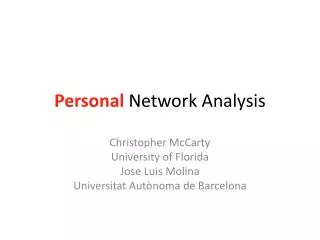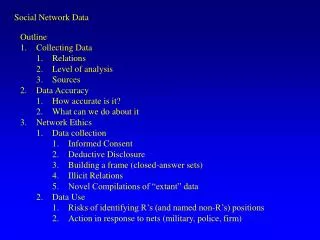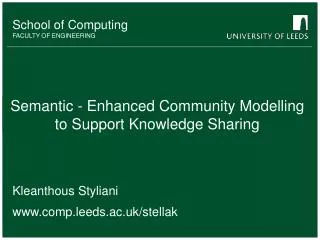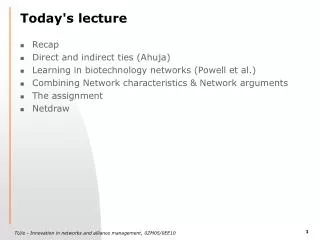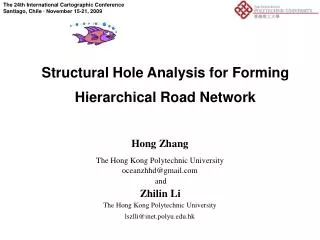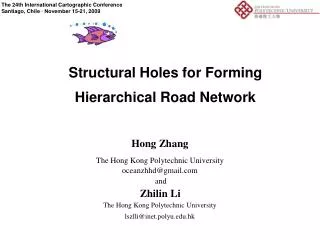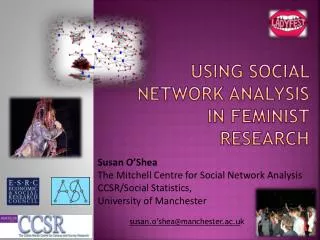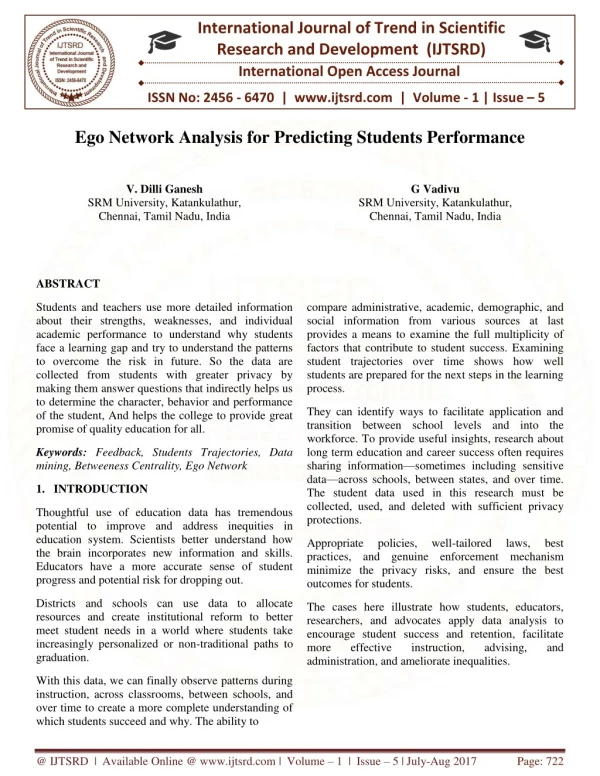Visualizing Chrome Browser History using Exploratory
Web browsers are at the core of online user experience, enabling a wide range of web applications like audios, videos, games, software, etc. It is very interesting from an individual point of view to discover patterns from web browsing history.Web browsers collect a history of the user's activity, and this history data can be processed by browser add ons using the browser's extension API.Add ons may slow down your web browser. Add ons may transfer into malwares. Extensions are vulnerable in nature. It may sometimes install third party applications. we are using chrome sign in feature instead of using extensions. It is fast and protects you with username and password. Exploratory software is used to visualize, which is free for students. Result The browsing data is collected using a Gmail account and the data is visualized using exploratory software. Hence the data can be protected and used by the owner of the Gmail account. It is also possible to find the relation between the websites and to create a network between them using ucinet. Dharani Kumar.C | G.Vadivu "Visualizing Chrome Browser History using Exploratory" Published in International Journal of Trend in Scientific Research and Development (ijtsrd), ISSN: 2456-6470, Volume-1 | Issue-5 , August 2017, URL: https://www.ijtsrd.com/papers/ijtsrd2313.pdf Paper URL: http://www.ijtsrd.com/computer-science/artificial-intelligence/2313/visualizing-chrome-browser-history-using-exploratory/dharani-kumarc
★
★
★
★
★
117 views • 9 slides