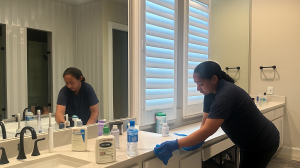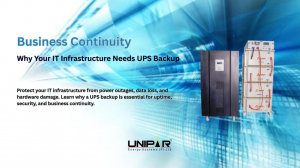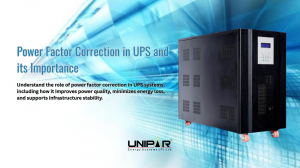Visit Our Website: https://www.unipar.in/
Reach us: 9035024760, uniparenergy@gmail.com
In today’s digital age, uninterrupted power supply is not just a luxury—it’s a necessity. Whether it’s for protecting critical business servers or simply ensuring your home office runs without interruption, choosing the right UPS (Uninterruptible Power Supply) can make all the difference. But with multiple types available, the most common question remains: Online UPS or Offline UPS?
Let’s break down what each type is, how they work, and which one is best suited for your needs.
What is a UPS?
A UPS is a device that provides backup power when the main power source fails or fluctuates. It protects sensitive electronics from power disturbances like surges, sags, and complete outages.
There are two main types of UPS systems:
- Offline (Standby) UPS
- Online (Double Conversion) UPS
What is an Offline UPS?
Offline UPS, also known as Standby UPS, is the most basic and cost-effective UPS system. In normal operation, power flows directly from the utility supply to your devices. The UPS steps in only when it detects a power failure or voltage fluctuation, switching to battery mode within a few milliseconds.
Key Features:
- Switches to battery during power failure (typically 2-10 milliseconds).
- Power comes directly from the mains during normal conditions.
- More efficient under normal operations.
- Affordable and suitable for home and basic office setups.
Pros:
- Cost-effective
- Energy-efficient in normal conditions
- Compact and easy to install
Cons:
- Small delay during switchover
- Limited protection against all types of power issues
- Not ideal for sensitive equipment
What is an Online UPS?
Online UPS, or Double Conversion UPS, provides the highest level of protection. Power from the mains is continuously converted from AC to DC and then back to AC before being supplied to the devices. This means your equipment always runs on a clean, battery-generated power supply—without any switchover delay.
Key Features:
- Continuous power conditioning
- Zero transfer time in case of power failure
- Provides protection against voltage fluctuations, frequency variations, and electrical noise
Pros:
- Ideal for critical or sensitive equipment
- No switchover time
- Superior protection and power quality
Cons:
- More expensive
- Consumes more energy
- Bulkier and needs more maintenance
Comparison Table
Feature: Offline UPS
Switching Time: 2–10 ms
Power Quality: Moderate
Efficiency: High (when on mains)
Cost: Lower Ideal
Use: Home PCs, basic office
Feature: Online UPS
Switching Time: 0 ms (No delay)
Power Quality: High (Always regulated)
Efficiency: Lower (due to double conversion)
Cost: Higher Ideal
Use: Servers, data centers, hospitals
Which UPS Should You Choose?
- Choose an Offline UPS if you're looking for basic protection for non-critical equipment like home computers, routers, or small office electronics. It’s budget-friendly and sufficient for environments with stable power.
- Choose an Online UPS if you’re protecting mission-critical systems like servers, medical devices, or industrial equipment. The zero switch time and superior protection make it worth the investment.
Final Thoughts
The choice between Online and Offline UPS boils down to the criticality of the devices you're protecting. While an Offline UPS suits most home and light office needs, an Online UPS is the go-to for high-stakes environments where even a millisecond of power loss is unacceptable.
Invest wisely based on your needs—and ensure your equipment stays powered, protected, and productive.