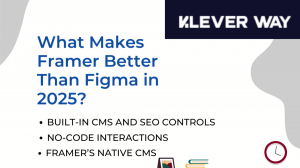Introduction In the ever-evolving world of UI/UX design tools, the conversation in 2025 is shifting rapidly from “Figma vs. Adobe XD” to “Figma vs. Framer.” While both platforms are exceptional in their own right, Framer has been making bold waves in recent years, pushing the boundaries of what designers and developers can achieve collaboratively. Whether you're a product designer, front-end developer, or startup founder, you're likely wondering: Is Framer really better than Figma in 2025? And the answer is leaning increasingly toward yes, especially for those building lightning-fast, fully responsive, and interactive websites. This article explores why Framer is emerging as the better choice over Figma, especially in today’s high-performance, no-code-driven digital ecosystem.
1. Framer Is Built for Live, Production-Ready Websites. Figma:
Design-first Figma continues to be a powerful UI/UX design platform. It’s ideal for prototyping and wireframing, but stops at development. To make your designs live, you still need to hand them off to developers. Framer: From Design to Deployment Framer stands out by enabling designers to build real, responsive, and fast websites without touching a single line of code. It's not just a prototyping tool—it’s a site builder, CMS, and animation engine in one. Key Framer Advantage: Publish-ready designs, Built-in CMS and SEO controls, No-code interactions and animations, Built-in hosting and performance optimization. Verdict: If your goal is a stunning design and a live website, Framer eliminates the middleman.
2. Framer’s Interactivity Is More Powerful (and Intuitive) One of the major drawbacks in Figma—even in 2025—is its limited approach to interactivity. Sure, Smart Animate and Prototyping Mode work well, but they’re still limited to “demo-only” visuals. Why Framer Wins: Framer offers true interactivity using easy visual tools. You can: Animate components with spring physics, Add mouse and scroll-based animations, Create multi-state components with variants, Build interactive pages with hover effects, modals, and more. All of this is done visually—without code—but still renders on the live site. For designers aiming to build real-world experiences, Framer beats Figma hands down.
3. Built-in CMS for Real Content Management. Figma’s Limitation: Figma allows you to design with placeholder text and images, but doesn’t integrate real content or dynamic data. You’ll still need a dev team to wire up a CMS like Sanity, WordPress, or Webflow. Framer’s Power Move: Framer’s native CMS lets you: Create custom collections (e.g., blog posts, case studies, testimonials) Build templates that auto-update with content Offer clients or marketers access to update content—without touching design This makes Framer the ideal tool for agencies and freelancers who want to hand off easily manageable websites to clients.
4. Framer's Performance and Speed Are Unmatched. Speed is everything in 2025—not just in how fast a tool works, but how fast the websites it produces load. With Google's Core Web Vitals becoming more strict, tools like Framer have a clear advantage. What Sets Framer Apart: Static site generation for ultra-fast loading CDN hosting included (via Vercel architecture). Built-in optimization for fonts, images, and lazy loading. Excellent Lighthouse scores right out of the box, Figma designs, when turned into websites through code, still depend on how well they’re translated and hosted. Framer removes that dependency.
5. Real-Time Collaboration AND Deployment. Both Figma and Framer offer real-time collaboration. But Framer extends this to the actual site-building and publishing process. Example: Your designer edits a landing page. Your marketer changes blog content via CMS Your client approves it live. You hit “Publish”, and it’s instantly live on a custom domain. This streamlined workflow makes Framer incredibly valuable for agile teams and solo creators looking to move fast.
6. Framer Is More Developer-Friendly (Surprisingly) While both tools aim to reduce developer dependency, Framer includes support for custom code, which is a big win in 2025. Developer Features in Framer: Insert custom React components, add JavaScript/TypeScript logic, Fetch data from APIs or headless CMS platforms, and control animation timelines with full precision. So even though it’s no-code friendly, Framer doesn’t restrict developers, making it a dream tool for hybrid teams of designers and devs.
7. Framer’s Learning Curve Is Smoother in 2025. Earlier versions of Framer were complex, especially when code was a mandatory part of the process. But Framer in 2025 is visually driven, simple to use, and beginner-friendly. Why Beginners Prefer Framer Now: Simple drag-and-drop UI Templates and pre-built components. Interactive design without plugins. Full courses and tutorials are available inside the app. Many designers are switching to Framer not just for its power, but because it feels more modern and intuitive than Figma’s now-saturated ecosystem.
8. Templates & Community Ecosystem Figma has long had a strong plugin and template library, but Framer is catching up fast in 2025. Framer Offers: Hundreds of premium and free website templates, Cloneable landing pages, SaaS sites, portfolios, blogs, etc. Community components and design kits: A marketplace for buying and selling templates, and the best part? These templates are not just visuals—they’re fully functional websites that you can deploy instantly.
9. All-in-One Platform for Modern Creators. In short, Framer in 2025 is: A web design tool, A site builder, A CMS, A hosting platform, A motion and animation editor Figma? Still just a design tool. So if your end goal is to design AND launch, Framer is the all-in-one choice that offers both flexibility and production power.
Conclusion: Why Framer Beats Figma in 2025. In 2025, design teams are expected to move faster, prototype smarter, and launch websites quicker than ever before. While Figma still holds value for UI/UX design, it’s no longer the best solution for end-to-end digital product delivery. Framer has stepped up to become the ideal tool for creators who want to go from concept to live site—all in one place. Its speed, interactivity, built-in CMS, SEO features, and developer friendliness make it a better option for forward-thinking businesses and creators. If you’re still stuck designing in Figma and handing off for development, you’re missing out on the efficiency, innovation, and simplicity Framer delivers.