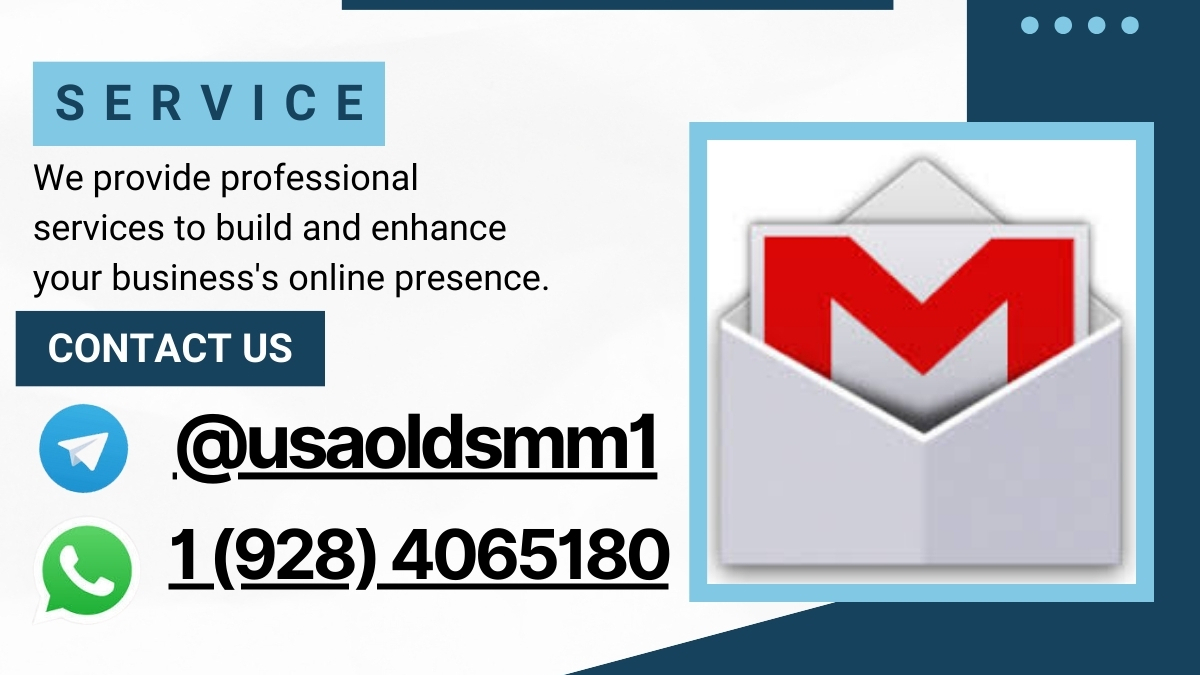How to Secure Your Old Gmail Accounts in 2025
In 2025, cybersecurity threats are more advanced than ever. Many people forget about old Gmail accounts, leaving them vulnerable to hacking, identity theft, and data leaks. If you’ve used Gmail in the past and have inactive or forgotten accounts, it’s crucial to secure them properly. 🔍 Why It Matters Old Gmail accounts often contain sensitive information like personal emails, files, saved passwords, and linked third-party services. Hackers target inactive accounts because they’re less likely to have updated security settings.
🔐 Step 1: Recover the Account
Go to https://accounts.google.com/signin/recovery and follow the prompts. Use your recovery phone number, email, or answer the security questions to regain access. 🛡️ Step 2: Strengthen the Security Once logged in, take these immediate actions: Change your password to a strong, unique one Enable Two-Factor Authentication (2FA) Update your recovery options Check “Recent Security Activity” under Google Account settings Remove suspicious devices or third-party app access 🧹 Step 3: Clean and Monitor Delete spam or phishing emails Organize important data Unlink old apps or services you no longer use Set up email forwarding if you plan to monitor it regularly 🚫 What to Avoid Do not sell or share Gmail accounts—this violates Google’s Terms of Service. Avoid using old accounts for mass mailing or spam activities, as this can lead to permanent suspension. ✅ Final Tip Even if you don’t use them often, old Gmail accounts are part of your digital identity. Securing them ensures your personal information stays safe in today’s high-risk digital world.